- How To Find Mac Address On Xbox One Without Internet Password
- How To Find Mac Address On Xbox One Without Internet Service
Prerequisites
You will need to install Microsoft Silverlight to use LANC-Remastered. Click Here.
- I am setting up an Xbox One in my dorm room. To connect it to the wifi to complete the setup, I need the MAC address for my university internet (wired or wireless). Is there a way to find it without going in the settings? Update: I was able to bridge the wifi with my phone, giving me a temporary internet connection. Thanks for the help though guys.
- To get your computer's Wired or Wireless MAC address from the Terminal Screen: Locate and open Terminal from Applications-Utilities-Terminal. At the Terminal Prompt, type ifconfig and press Enter. This will list all of your network settings, including the physical addresses of your wired and wireless hardware.
- A MAC (Media Access Control) address is a number that identifies the network adapter(s) installed on your computer. The address is composed of up to 6 pairs of characters, separated by colons. You may need to provide your MAC address to a.
To locate the MAC Address of your Xbox One console: Navigate to My Games and Apps. Select Settings. Select Advanced Settings. The MAC Addresses for the wired and wireless adapters should be displayed.
WIN10PCAP is an updated version of WINPCAP and is need for this tutorial. Click Here.
How to pull IP's on Xbox One
Open the zipped Lanc-Remastered and unzip it somewhere. Open Lanc-Remastered.
>Step Two
Select your network adapter and set both boxes to 'ON' in the top right (ARP Spoofing and Filter.)
>Step Three
Go onto your Xbox One and open Settings > Network Settings > and take note of your Xbox's IP address.
>Step Four
In the ARP Spoofing tab, your 'From' value IP should be your default gateway (router), it should be the first IP at the top. Now change your 'To' IP to your Xbox IP you wrote down earlier.
>Step Five
In the Filter tab, type in 3074 as the destination port. (3074 is the port for Xbox One.)
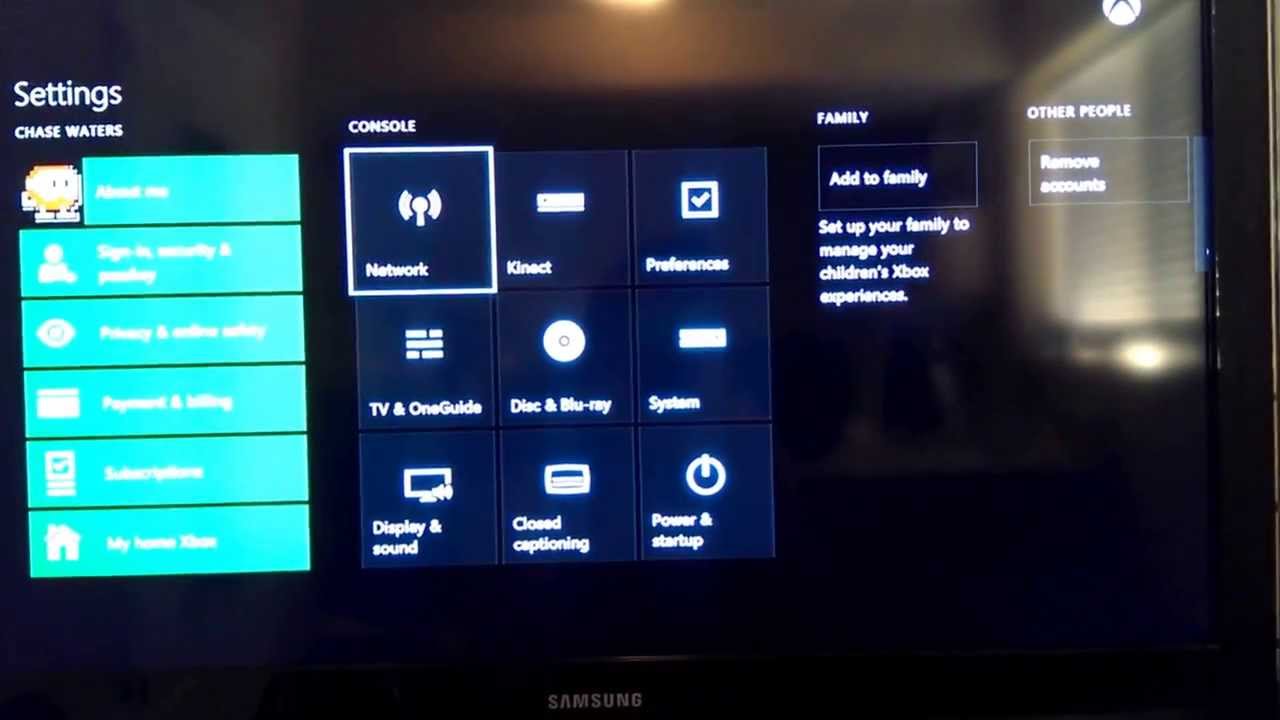
>Step Six
Press the 'Start Pulling' button at the top right corner.
>Step Seven
You should now be able to go in the 'Active Connections' tab and see your friends IP addresses.
>Step Eight
If you are running into issues, try going to your PC Settings > Network and Internet > Change Adapter Options. Now right click on your internet connection and scroll down to IPV6 and untick the box, now restart your PC. Profit?
>Step Nine (Troubleshooting)
Prerequisites
You will need to install Microsoft Silverlight to use LANC-Remastered. Click Here.
WIN10PCAP is an updated version of WINPCAP and is need for this tutorial. Click Here.
How to pull IP's on Xbox One
Open the zipped Lanc-Remastered and unzip it somewhere. How to tell what version of mac os you have. Open Lanc-Remastered.
>Step Two
Select your network adapter and set both boxes to 'ON' in the top right (ARP Spoofing and Filter.)
>Step Three
Go onto your Xbox One and open Settings > Network Settings > and take note of your Xbox's IP address.
How To Find Mac Address On Xbox One Without Internet Password
>Step Four
In the ARP Spoofing tab, your 'From' value IP should be your default gateway (router), it should be the first IP at the top. Now change your 'To' IP to your Xbox IP you wrote down earlier.
>Step Five
In the Filter tab, type in 3074 as the destination port. (3074 is the port for Xbox One.)
>Step Six
Press the 'Start Pulling' button at the top right corner.

>Step Six
Press the 'Start Pulling' button at the top right corner.
>Step Seven
You should now be able to go in the 'Active Connections' tab and see your friends IP addresses.
>Step Eight
If you are running into issues, try going to your PC Settings > Network and Internet > Change Adapter Options. Now right click on your internet connection and scroll down to IPV6 and untick the box, now restart your PC. Profit?
>Step Nine (Troubleshooting)
Prerequisites
You will need to install Microsoft Silverlight to use LANC-Remastered. Click Here.
WIN10PCAP is an updated version of WINPCAP and is need for this tutorial. Click Here.
How to pull IP's on Xbox One
Open the zipped Lanc-Remastered and unzip it somewhere. How to tell what version of mac os you have. Open Lanc-Remastered.
>Step Two
Select your network adapter and set both boxes to 'ON' in the top right (ARP Spoofing and Filter.)
>Step Three
Go onto your Xbox One and open Settings > Network Settings > and take note of your Xbox's IP address.
How To Find Mac Address On Xbox One Without Internet Password
>Step Four
In the ARP Spoofing tab, your 'From' value IP should be your default gateway (router), it should be the first IP at the top. Now change your 'To' IP to your Xbox IP you wrote down earlier.
>Step Five
In the Filter tab, type in 3074 as the destination port. (3074 is the port for Xbox One.)
>Step Six
Press the 'Start Pulling' button at the top right corner.
How To Find Mac Address On Xbox One Without Internet Service
>Step Seven
You should now be able to go in the 'Active Connections' tab and see your friends IP addresses.
>Step Eight
If you are running into issues, try going to your PC Settings > Network and Internet > Change Adapter Options. Now right click on your internet connection and scroll down to IPV6 and untick the box, now restart your PC. Profit?
>Step Nine (Troubleshooting)

